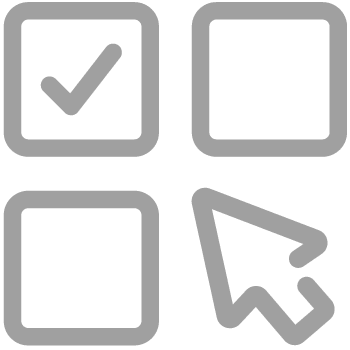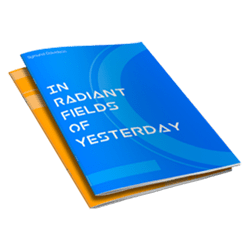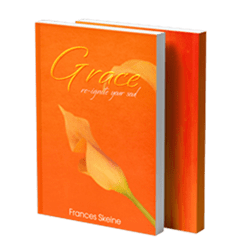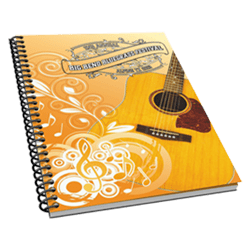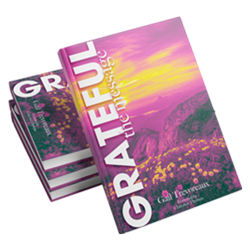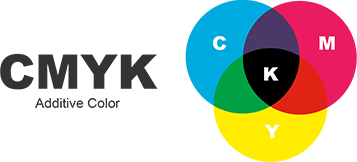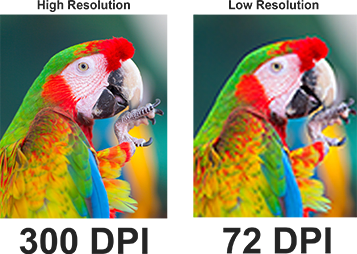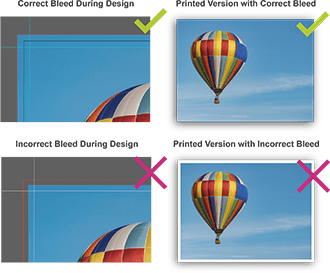Product Information
Whether you're an artist, educator, or parent, our services are designed to help bring your creative ideas to life. Benefit from top-notch printing on premium paper, ensuring vivid colors and long-lasting pages. Our user-friendly platform makes selecting templates, customizing options, and completing orders easy. With quick turnaround times and a satisfaction guarantee, we are committed to ensuring the success of your coloring book project. Start your journey with us today and see your ideas beautifully transformed into print!

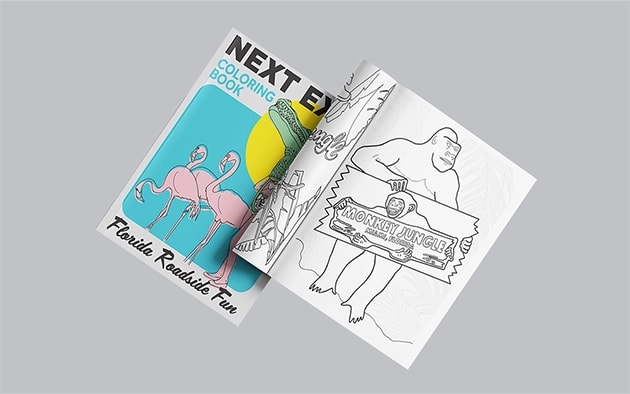
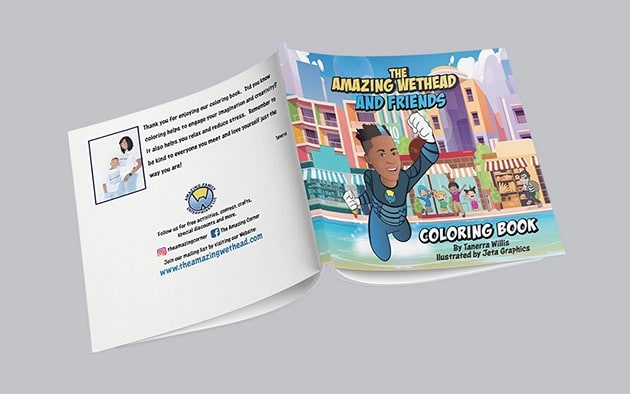
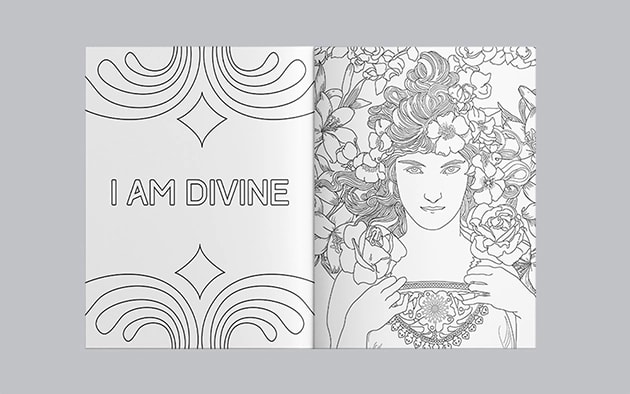
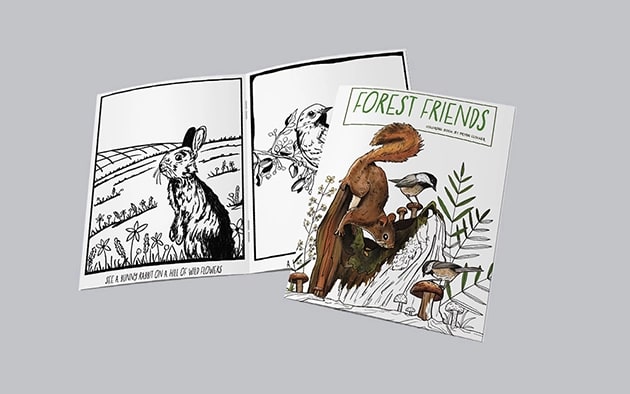
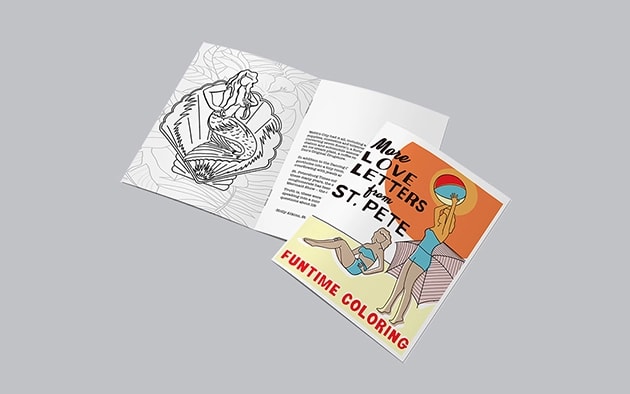
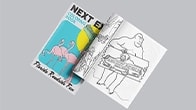
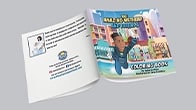
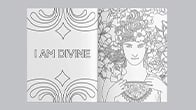
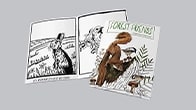
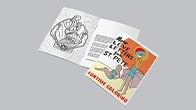
 Online Design Tool
Online Design Tool Free Templates
Free Templates