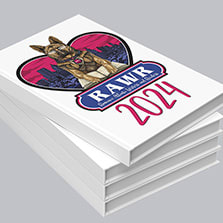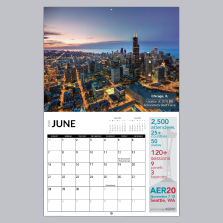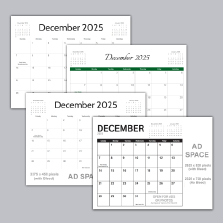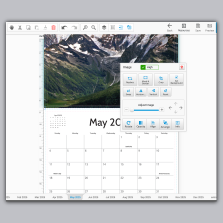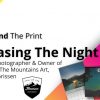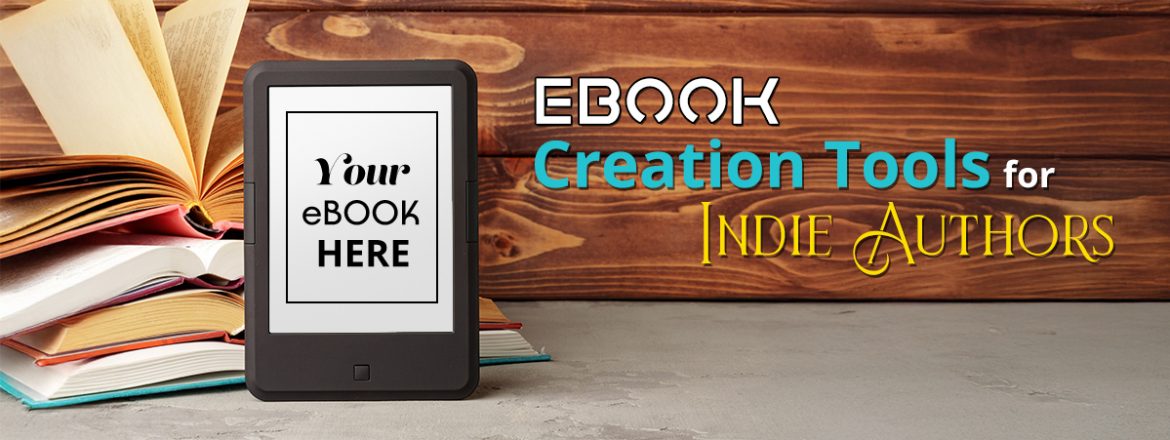
The Ultimate Guide to Ebook Creation Tools for Indie Authors
So, you’ve got a story to tell and you’re ready to turn it into an ebook—amazing! One of the most important steps in ebook creation is conversion—turning your manuscript into a digital format that can be read across different devices. This guide will focus on the best tools for ebook conversion, ensuring your book looks great no matter where it’s read.
Writing & Formatting Tools
Before you can convert your ebook, you need to properly format it. There are various tools that help with writing and structuring your manuscript. If you need help finding the right tools to use for writing and formatting your book, check out these helpful articles we’ve cooked up for you:
Story Writing Tool Comparison: Features That Matter for Different Genres
The Best Proofreading Software for Professional Writers
Cover Design & Graphics
Your ebook cover is the first impression readers will have, so make it count! If you’re looking for design tips and the best tools to create a professional-looking cover, check out our guide DIY Book Covers: Tips & Tools for Authors to Create Their Own Book Covers.
Ebook Conversion Tools
Now let’s get into the real meat and potatoes of this guide; converting your book into a highly accessible and distributable ebook. Once your ebook is formatted, you’ll need to convert it into a proper digital format. Here’s a closer look at some of the best tools for Ebook conversion and some whys and why-nots to help you choose what tool to use.
Kindle Create
Kindle Create is Amazon’s official tool for formatting and converting ebooks specifically for Kindle. It simplifies the process by providing templates and an easy-to-use interface for preparing your ebook for KDP (Kindle Direct Publishing).
Why You’ll Love It:
- Free and easy to use
- Optimized for Kindle publishing
- Automatic conversion of Word documents into Kindle-friendly formats
Things to Consider:
- Limited formatting options for non-Kindle platforms
- Not as flexible for advanced ebook designs
Draft2Digital
Draft2Digital is a one-stop solution for ebook conversion and distribution. It converts manuscripts into ePub and MOBI formats while allowing easy distribution to multiple retailers like Apple Books, Kobo, and Barnes & Noble.
Why You’ll Love It:
- Free ebook conversion
- Automatically formats ebooks with professional templates
- Distributes to multiple online bookstores
Things to Consider:
- Takes a small percentage from book sales
- Less control over fine-tuned formatting
Jutoh
Jutoh is a powerful ebook formatting and conversion tool that gives authors complete control over their ebook layout. It supports multiple formats, including ePub, Kindle, and ODT, and allows for advanced customization.
Why You’ll Love It:
- Works on Windows, Mac, and Linux
- Exports to multiple formats (ePub, MOBI, etc.)
- Offers a high level of control for those familiar with advanced formatting
Things to Consider:
- The interface is somewhat outdated
- Takes time to master advanced features
Calibre
Calibre is an essential tool for authors who want complete flexibility in converting and managing their ebooks. It allows for deep customization of metadata, formatting adjustments, and conversion to nearly any ebook format.
Why You’ll Love It:
- Free and open-source
- Converts between nearly all ebook formats
- Advanced customization options for formatting and metadata
Things to Consider:
- Not the most user-friendly for beginners
- Requires manual adjustments for complex formatting
Ebook Publishing & Distribution
Once your ebook is properly formatted and converted, it’s time to publish! Each platform has its own requirements and benefits. If you want to learn more about the best way to publish and distribute your book, check out these helpful guides.
Lulu vs. Other Self-Publishing Platforms: A Comparative Analysis
Amazon KDP Select: Is it Right for You? Pros and Cons
Final Thoughts
Ebook conversion is a crucial step in self-publishing, ensuring that your book looks professional across all reading devices. Whether you’re aiming for Kindle, Apple Books, or another platform, the right tool can make all the difference. Choose the one that fits your needs best, and take your book to the next level!