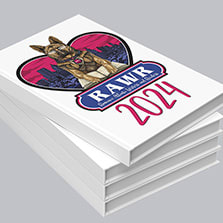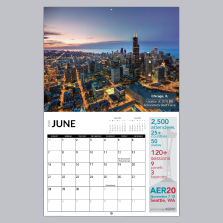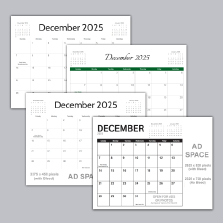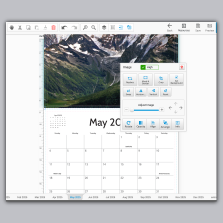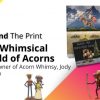Top 5 Mistakes to Avoid When Printing a Product Catalog
Many businesses use catalogs to drive sales, but small mistakes in the print process can lead to big headaches down the line. Getting your product catalog published is a big deal and can make a huge difference for your business. Strong product images show how your items are used, a clean layout gives your brand’s authority, and taking the time to revise your products catalog thoroughly helps you avoid costly reprints or printing mistakes down the line. Here are the top 5 catalog printing mistakes and how to avoid them.
1. Using Low-Resolution Images
Imagine opening your favorite magazine or product catalog and finding the images you used to love looking at and admiring are all of a sudden to blurry to keep your attention. Blurry, pixelated photos undermine your product’s value.
To avoid this, always use 300 DPI images and check your export settings to ensure the best printing quality.
✅ Best Export Settings for Print
- File Format: PDF
- Color Mode: CMYK
- Resolution: 300 DPI
- Bleed: 0.125″ on all sides
- Fonts: Embed all fonts
- Images: No downsampling, use max quality
- Crop Marks: Add only if requested by your printer
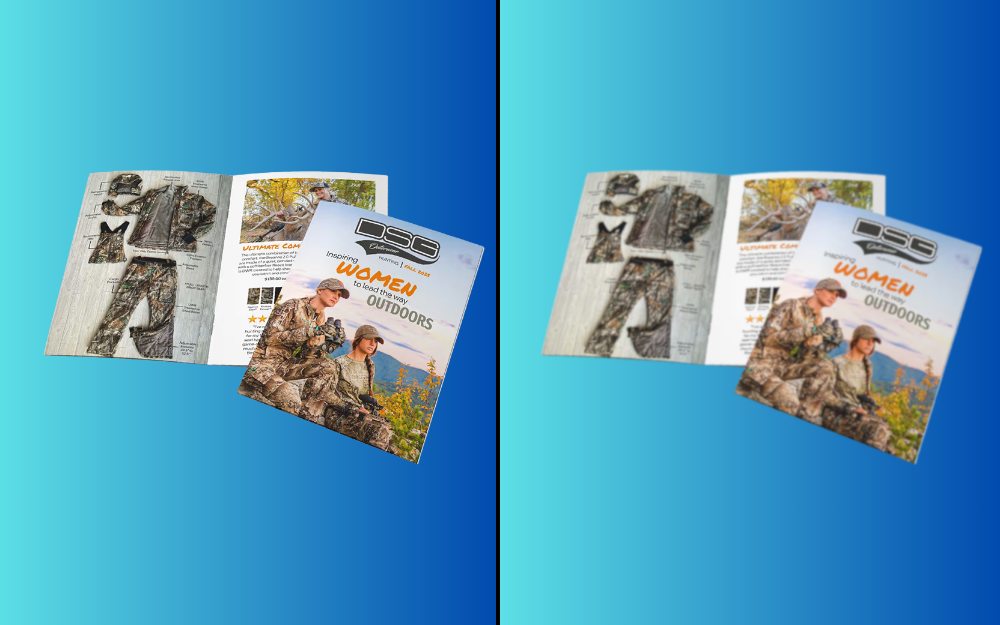
Pro Tip: Feeling overwhelmed with your product images? Photography isn’t for everyone. Hire a professional product photographer to sell your high-end goods. Photographers are trained to know what looks best when it comes to selling their images. Take a chance and partner with a photographer!
2. Ignoring Bleeds and Margins
There’s nothing worse than seeing your finished catalog printed with cut-off text or missing edges, especially after all the work you put into it. Want to make sure that never happens again? Start with margins and bleed. Using proper margins and bleed ensures your design prints exactly how you wanted it. No product catalog printing mistakes like cut-off text, awkward white edges, just clean, professional results every time.
Use our Free Online Design Tool, Free File Review, or Dynamic Downloadable Templates for your design today and avoid the extra work setting up your files! Click here to learn how to set up bleed and margins in Canva.
3. Overcrowded Layouts
When someone flips through your catalog, they can instantly tell whether the layout was thoughtfully designed or rushed. A cluttered page makes it hard for your products to shine and even harder for your customer to know where to look. Let your layout work with your products, not against them.
Here are a few quick tips to achieve a clean, professional layout that makes your catalog easy to browse and hard to forget without all the product catalog printing mistakes:
- Avoid overcrowding any one page
- Stick to a consistent grid
- Use white space to highlight key products
- Limit fonts to 2–3 styles max
- Align text and images cleanly
Bonus Tip: Order a hard copy proof for your order to avoid product catalog printing mistakes and to see exactly how your catalog will look before printing the final full run!
4. Inconsistent Branding or Fonts
Making sure your brand is top of mind when customers are browsing your catalog is the most important thing about your catalog. If your branding, colors, or design look messy or disconnected from your other materials customers get confused. Make your catalog easy to browse and easier to order from. Many catalogs tell you what the products are but don’t help you order. Keep your catalog in your customers hands, minds, and wallets.
Using things like branded colors, company fonts, and planned logo placements will all help your catalog speak for itself. A professional catalog with consistent branding and no product catalog printing mistakes should have…
- Clear brand colors used throughout
- Matching fonts that reflect your brand tone
- Strategic logo placement on key pages
- Consistent spacing and alignment
- High-quality product images
- Page numbers and table of contents (if needed)
- Easy-to-read product descriptions
- A clear call-to-action at the end

When your branding is consistent from cover to cover, your catalog doesn’t just inform. It sells!
5. Not Proofing Before You Print
Typos are something you can’t help but to pick at, especially in a fancy catalog or print. Outdated information can often discredit your brand or create backlash for you. Always be sure of your information included in the product catalog. When it comes to product catalogs one of the most important things is that your customer can order and anticipate the price from the items tag or description. Double check that all of your prices are correct when listing them in the catalog and have an additional set of eyes look over your work.
Mistakes happen but the more you can avoid the better. At PrintingCenterUSA we offer hard copy proofs of your prints. To order one select your “Other Services” in the Instant Pricing Tool. Then under “Proof” click the dropdown arrow and select “Hard Copy”. Finally add it to your cart and order your product catalog today!
Make Every Page Count
Now that you know the top 5 product catalog printing mistakes and how to fix them you can print your product catalog with confidence in the fact that you are saving money, time, and building your brands strong reputation. Don’t forget to check out the free catalog templates or reach out today with any questions you might have! Our print professionals are excited to hear from you and all about your product catalog. Ready to print your next catalog? Upload your file or get an instant quote today!